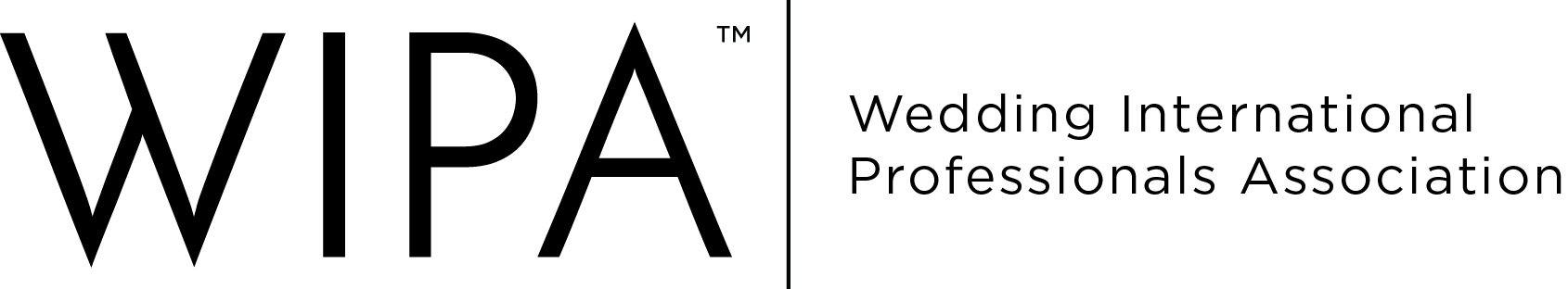Accessing WIPA Member Record Data & Updating
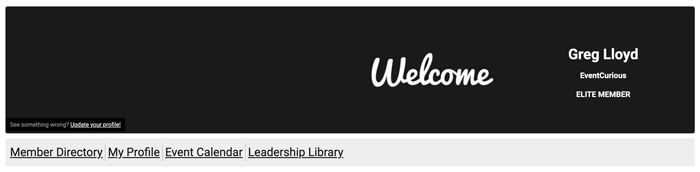
Member Landing Page is identified with this banner.
Keep Your WIPA Member Record Up To Date – Have you checked your WIPA membership record recently to be sure it’s up to date? Keeping your information current ensures that other members and potential clients are able to find you. Following are some details about logging in:
STEP ONE: Log-in to your member record using your email as your username and the password you created when you joined. Your username is your email. Go to the Member Landing Page HERE.
You will also need this login whenever you register for WIPA events or to access your member record.
Click the “My Profile” Tab
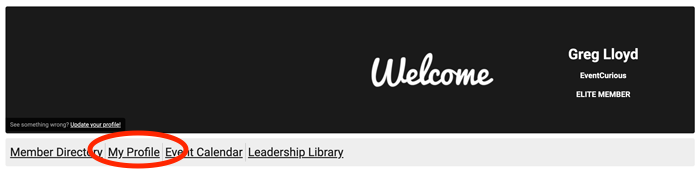
STEP TWO: While you are logged in, please complete your profile for our searchable directory.
- Upload your company logo or your photo, plus you can edit any description of your services or contact information on your personal profile. NOTE: MAC users, please use Chrome for uploading. Safari doesn’t always work properly. Also – upload a SQUARE photo whenever possible.
- Please select your discipline (only one can be selected from the list).
- With our WIPA site, you can choose to receive as many Chapter event notices as you’d like (Distribution List), in addition to your current chapter. Please indicate all of the chapter distribution lists you’d like to join. (You can change this preference at any time.)
With our new searchable directory, brides and other WIPA members will easily find you. We do not list emails publicly, so please be sure your website is listed.
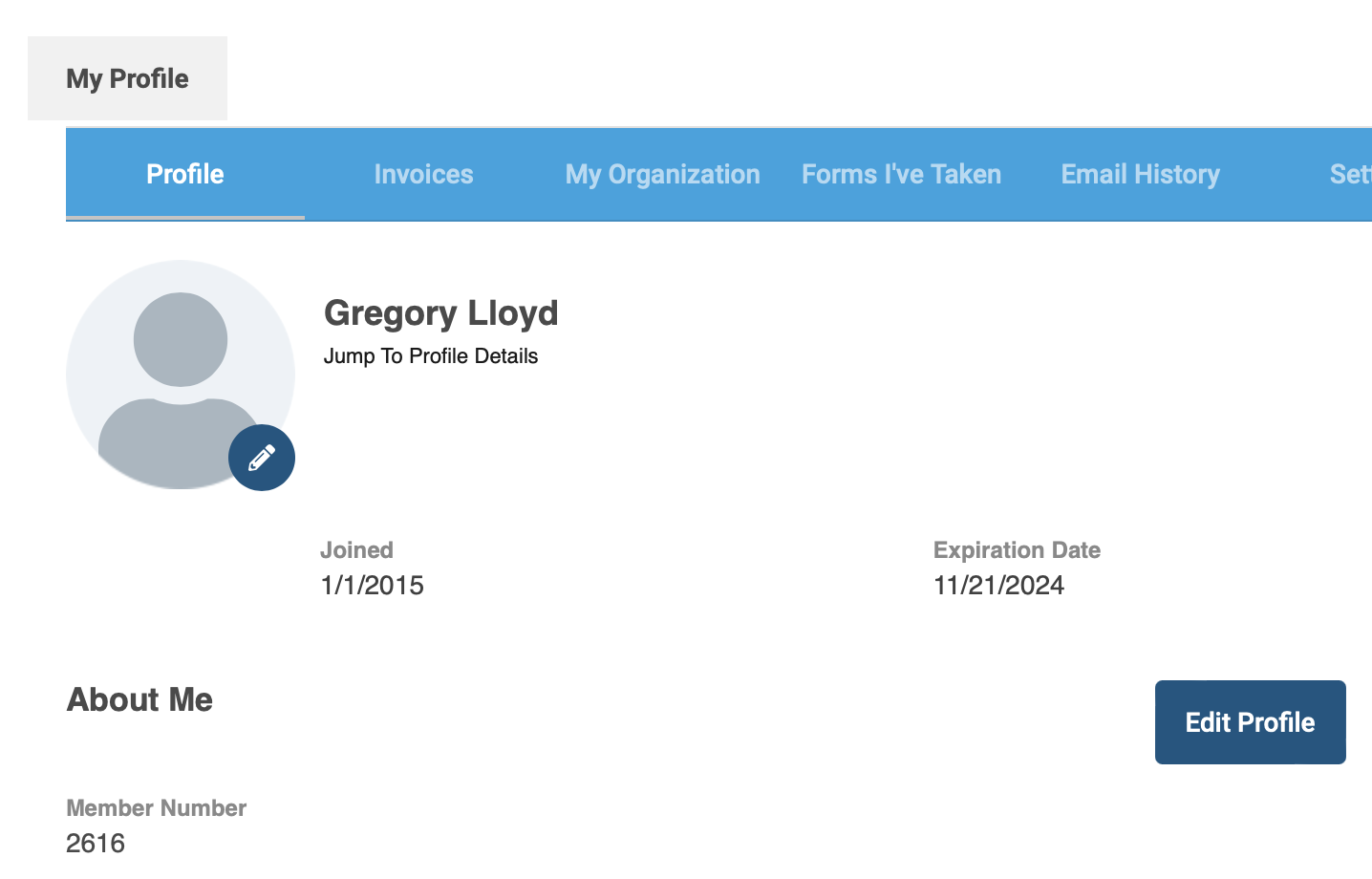
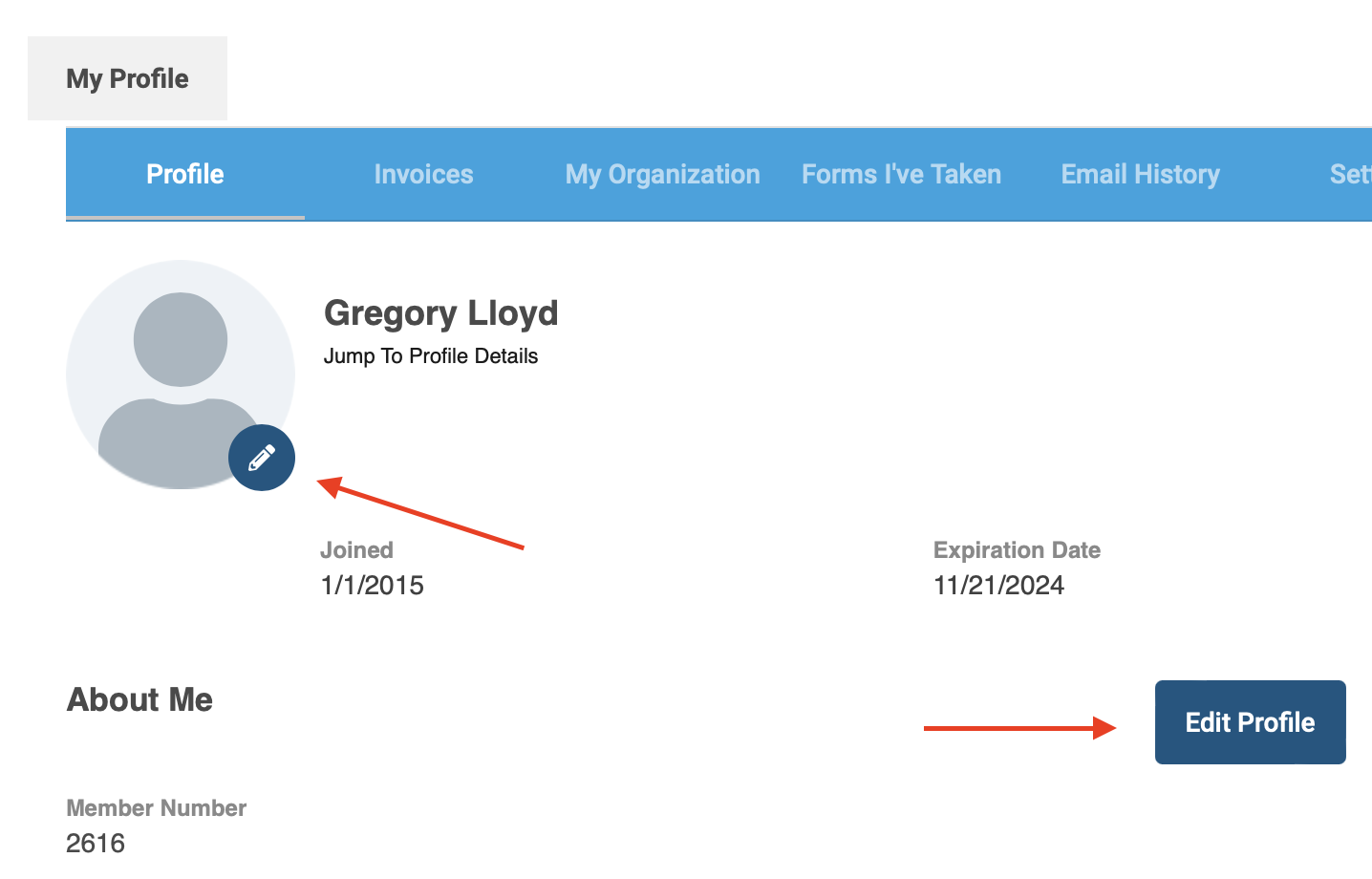
You can access all your meeting registration and membership receipts in the system as well.
For Invoices: From your Profile, click “Invoices”
- There you will see a list of your invoices. You may download any that you wish by clicking on the invoice number (link).
Did you know that as a WIPA member you can access all the educational videos from ALL the chapters across the country?? Yes, that’s correct. To access the videos, you must first log into the Members Only section of the website using your username and password. You can find the Member Landing Page HERE.
From there, go to the bottom of each chapter page to find their videos. We have organized the videos by chapter to make it easy. At some point down the road, we will try to create an index by topic.
Questions should be directed to info@wipa.org.